Choose the Marquee tool- oval shape
Select- modify – feather
Change to 150
Select- Inverse
Filter- Blur – Radical Blur
Zoom or Spin
Change to 80-90
Press OK
Repeat the process as before..
But change to Zoom instead
Press Ok
To add a border, use the same Marquee tool and select the middle of the photograph.
Then feather the image
Image - Adjustments - Hue/Saturation
Inverse the selection
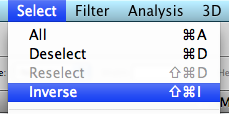
Slide the 'lightness' bar to the left to make it as dark as you want.
To blur the outside of a photograph...
Select the middle of the photo with the marquee oval tool
Filter - Blur - Gaussian Blur
Adjust the strength of the Blur


















No comments:
Post a Comment